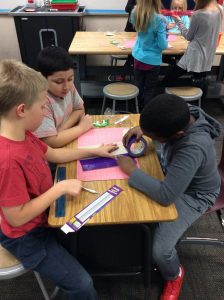The Over Under
I tried something new with kindergarten students last week. They are kicking off their next unit on man-made versus natural materials. Last year we started by sorting a variety of actual objects in small groups. This was followed by a cut and paste activity of pictures glued to a t-chart. This year, I decided to make use of the digital tools available to the students.
We started by talking more about the word ‘man-made’ and that in this case man referred to human. Made meant something built or created. We took a look at variety of man-made objects from their classroom and looked for commonalities. We decided man-made things (in general) were smooth, had an identifiable shape, did a job and were frequently bright colors.
Students then were given an iPad, reminded how to use the camera, what makes a good picture and asked to take four pictures of man-made things in their classroom. When they were done, students returned to the rug with their iPad. We then walked through together how to use PicKids to create a collage of the four pictures they took, save the picture to the camera roll, log-in to SeeSaw, upload their collage and type a label for their image. If it sounds like a lot of steps, it is. If it sounds a bit exhausting it was. But, they did it.
Later that day I got to revisit the same classroom. This time we looked at examples of nature. Now it’s January in Minnesota so it creates a bit of unique setting. Some generalizations were observed that are true only for this time of year. Our characteristics of nature items included: odd shaped, dull colors (in winter), more bumpy parts and doesn’t have a job (in the same way that man-made things do). There are definitely exceptions to all of these properties and we talked about many of them in-depth.
Students were once again given an iPad and brought outside to take four pictures of nature things they could find. (This also led to an interesting conversation about why iPads don’t work with mittens on.) Once we were back inside, it was time to make another collage. This time though, I asked kids what to do for each step. We got done in less than half of the time. If I had to guess, I’d say close to 90% of the kids remembered 90% of the steps. It was pretty amazing to watch. It was also pretty great to see their confidence and joy and being able to do this.
This got me thinking about the idea of how to estimate as a teacher the just right amount of tension to add to a lesson. Not enough tension (underestimating skills and abilities) can lead to disengagement. This manifests itself in a number of ways: misuse of equipment and distracting behavior, among others. For primary students the tap, tap tap on your arm: “I’m done, now what?” But what happens when you create too much tension by overestimating the skills and abilities? Sometimes, I see the same disengaging behavior with a dash of frustration to top it off. The tap, tap tap is still there but now it’s ‘how do I do this?’ and you look up and half the class has surrounded you with the same question – a good sign I missed the boat on this one.
I have to say, there has been many a lesson since switching from middle school science to elementary teaching that were a bit of a flop due to overestimating. Reflecting on these lessons though, I think I grew more as a teacher during the times I overestimated a lesson. I still learned from the underestimated lessons, but it didn’t have the immediacy. Maybe the same idea of tension applies to me as a teacher. When I have to figure out how to reign in my instruction, restructure directions, materials, products or processes I am forced to think deeply about my goals and intended outcomes.
After eleven years, I’m getting closer to figuring out the secret recipe of just-right. But the more I do this job, the more I realize I thrive on the stress and tension of creatively finding a new way for students to learn content and concepts, to demonstrate and share their knowledge and understanding, to communicate their findings and collaborate with others. I guess if I had to pick one, I’d go with the over every time.